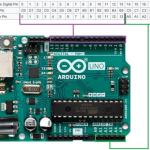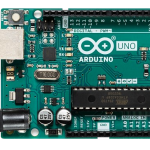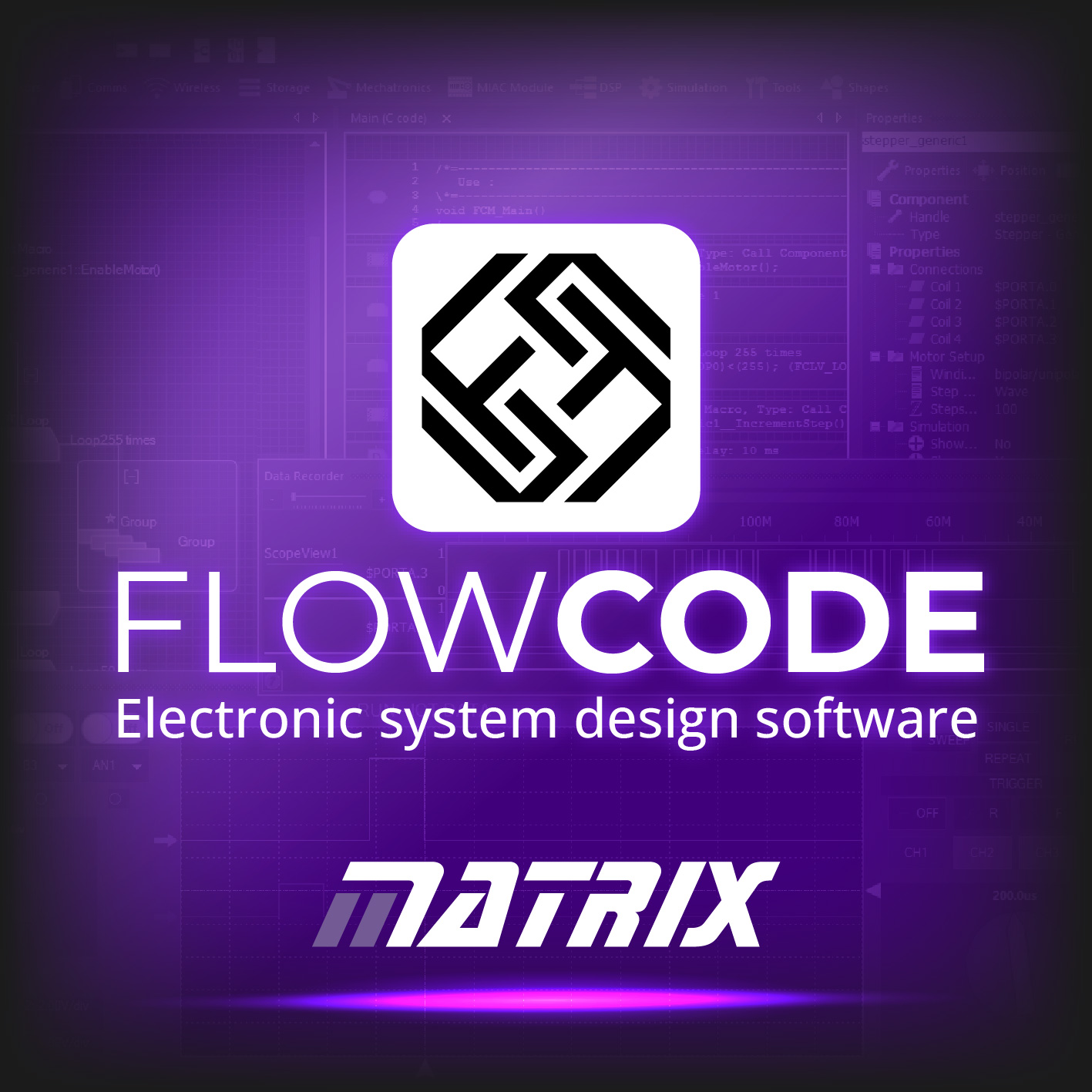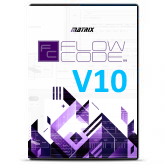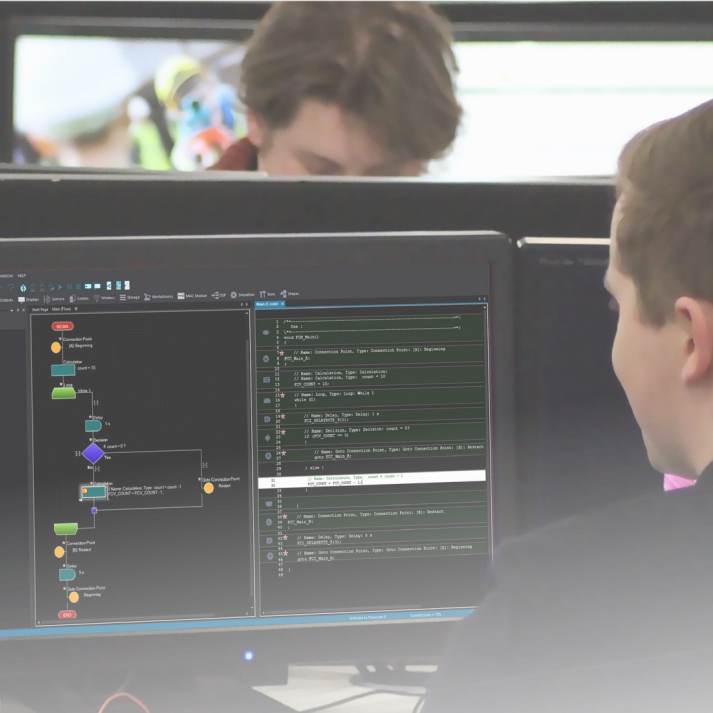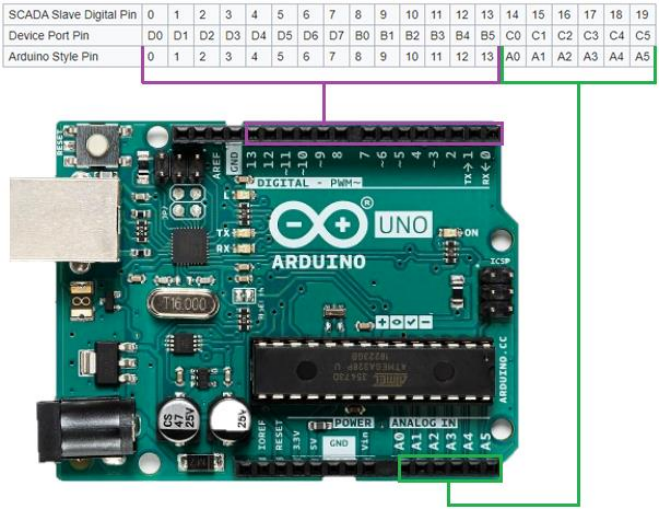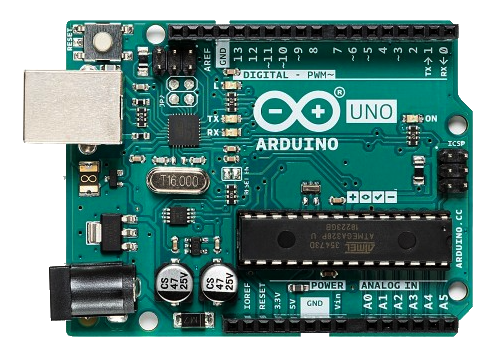The Arduino pack in FlowCode provides a set of tools, components, and features that enable users to seamlessly program and control over 40 Arduino boards using the FlowCode visual programming platform. FlowCode is a graphical programming environment that allows users to create and manage electronic and embedded systems without the need for traditional text-based coding.
The Arduino pack for FlowCode provides the following functionalities:
Visual Programming Interface: FlowCode offers a drag-and-drop interface that lets users visually design their projects by placing components, sensors, actuators, and logic blocks on a workspace. This eliminates the need for manual coding, making it accessible to both beginners and experienced developers.
Component Library: The Arduino pack includes a comprehensive library of pre-built components specific to Arduino boards. These components cover a wide range of sensors, actuators, communication modules, and other hardware peripherals commonly used in Arduino projects.
Seamless Hardware Integration: FlowCode’s Arduino pack seamlessly integrates with various Arduino board models, from the popular Uno and Nano to more advanced ones like the Mega and Due. Users can select the appropriate board from within FlowCode, ensuring that their projects are compatible with the target hardware.
Real-time Simulation: One of the standout features of FlowCode is its real-time simulation capability. Users can test their projects virtually within the software environment before deploying them onto actual hardware. This helps identify and rectify errors, optimize code, and ensure the desired functionality.
Code Generation: Once a project is created and tested in FlowCode, the Arduino pack generates optimized Arduino-compatible firmware automatically. This firmware can be loaded onto the chosen Arduino board for standalone operation.
Learning Resources and Tutorials: The Arduino pack within FlowCode often comes with learning resources, tutorials, and example projects. These resources are designed to help users understand the platform, learn about different components, and grasp programming concepts, making it an educational tool as well.
Cloud Collaboration: FlowCode v10 offers cloud-based collaboration features. Users can work on projects collaboratively, share their designs, and even receive feedback from peers, mentors, or the broader FlowCode community.
The Arduino pack in FlowCode simplifies the process of programming Arduino boards by providing a user-friendly graphical interface, a comprehensive library of components, real-time simulation, and automatic code generation. It bridges the gap between those who are new to programming and experienced developers, enabling anyone to create sophisticated Arduino projects without the need to write traditional code.
Compatible Hardware
For a full list of supported boards and chips see the attached document however, here are a few shortcuts direct to our hardware pages.
Arduino Leonardo
Arduino Mega 2560 R3
Arduino Micro
Arduino Mini
Arduino Nano 168
Arduino Nano 328 115200
Arduino Nano 328
Arduino Trinket
Arduino Uno PDIP
Arduino Uno R3 PDIP
Arduino Uno R3 SMD
Arduino Uno SMD
Arduino Yun
Please note: This is a product key only. You will receive a product key and instructions detailing where to download your software. No disc is provided.